No products in the cart.
At moderate computer use it is perfectly possible to neutralize radiation with a Penta Power Multi Tag.
Do you work more than 1 hour a day on the computer or are you very sensitive to radiation , then a set of Penta Power Duo Tags is a more efficient solution because of the performance of the tags. To transform prolonged and heavy radiation exposure into positive energy, it is necessary to create a larger and more powerful protective field.
A set of Penta Power Duo Tags consists of 2 tags, each with a diameter of 9 mm. They are glued together on the same side of the device each time.
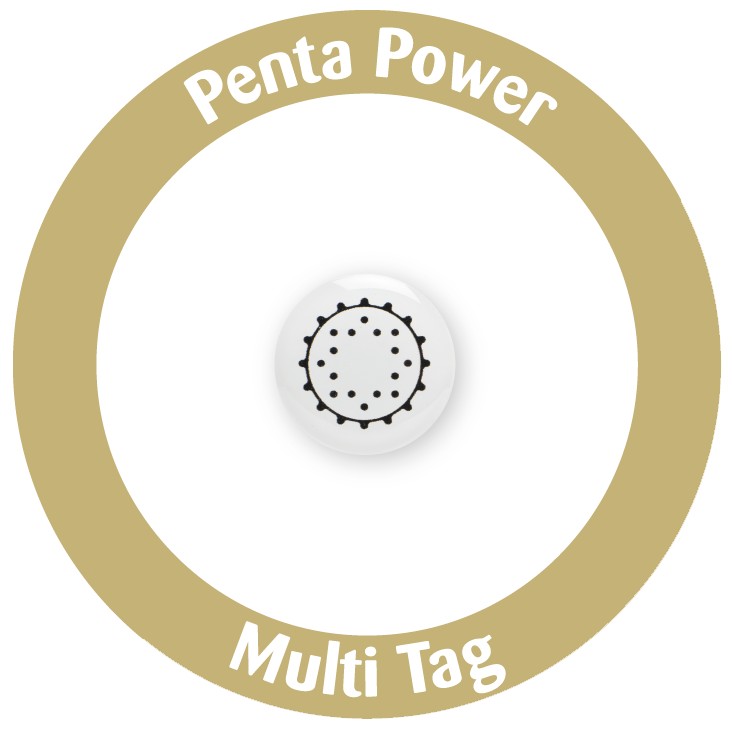
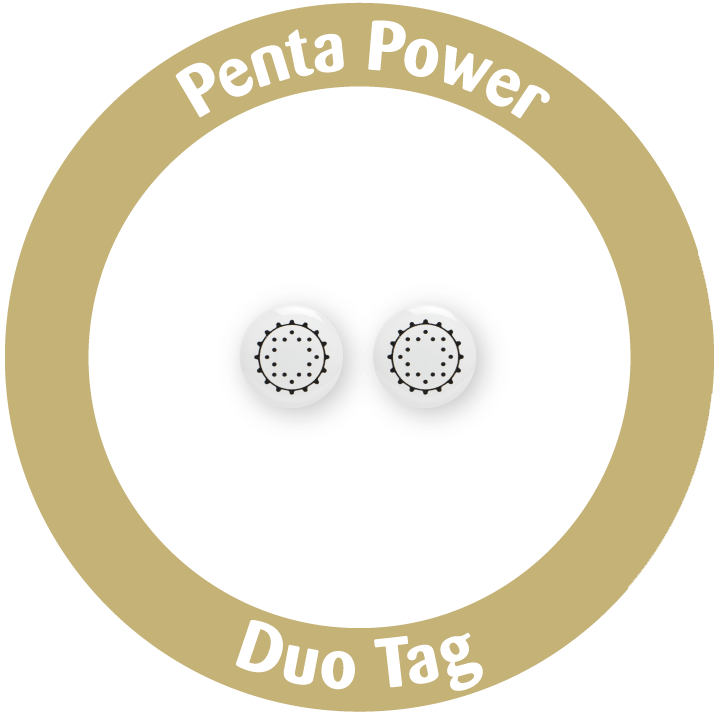






Penta Power always wants to offer its customers the best quality.
Therefore, it is important to clean the surfaces that the Penta Power Duo Tags and Multi Tags will be placed on thoroughly clean before application. . This is how you ensure optimal adhesion and proper functioning of the Tags.
Want to know more about a laptop or desktop computer as a radiation source? Click here.
Notifications